Kinect is Microsoft's idea of "Bulk Advertising". They managed to promote two of their major products in their production line with a cheap, yet feature-rich piece of hardware. Note : If you're a gamer looking to buy a kinect, I suggest you leave this blog, but if you are interested in hacking the Kinect, continue reading.
Cheap camera, combined with free software and licenses really helped the Kinect penetrate the market. There was just one problem with this. The Kinect SDK installs only on Windows 7. It is a significant investment to obtain Windows 7, its licenses, Visual Studio 2010 and its licenses just to work with one piece of hardware. Atleast, I wouldn't pay for it. So I went on to download the Kinect SDK to see it for myself. I thought maybe a few features might work and that's all I might need for now. Who knows?
I downloaded the KinectSDK-v1.0-beta2-x86.msi- its a 20.8 MB file that takes around 5 mins to download on a decent broadband connection. After downloading, I double clicked on the file to see what happens, I also had plans of choosing "Custom Install" and trying out various combiantions of sub-packages to see if a few features worked and others did not. Well, The installer started and this screen came:-
This showed that the installer checks for the OS-version before even starting. So I did a little research on windows pakage installers' editors, and found this great software that allows you to edit Windows installers - or one might say these typical .msi file editors. Orca is a freeware and is available at the first link in google search for "orca download". This is the picture of KinectSDK-v1.0-beta2-x86.msi opened with orca:-
After browsing through the tables with Orca, I found this interesting one called LaunchCondition.You can see it here:-
This table stores the pre-requisite information. There it was, a description line saying, it requires Windows 7 or higher. But what do you change it to? So, after googling the version number of Windows XP, I found that there were several, but like every other versioning system, it started from 0 and went upwards. At this point, it was obvious, I made "Installer OR VersionNT" >= 0 . It sounded logical at that point. It is checking for the version. If I say >= 0,it should support any version of windows, right?
Fingers crossed, I saved the edited installer and started the setup again. Voila! It worked. It actually worked. I'm going to test the SDK out now. Adios!




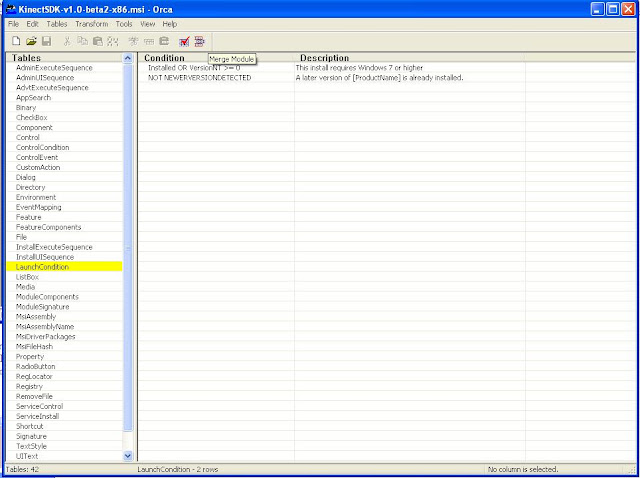
This is my first attempt at blogging. Hope its not too boring or too stupid. Please let me know what you think.
ReplyDeleteNice one Sid !
ReplyDeleteUnfortunately, it doesn't work for me. Actually this doesn't surprise me, it sounded too good to be true in the first place.
ReplyDeleteAnyway, the installer runs until the "Starting services" step. Then, it hangs for a few seconds and says "Service 'Kinect Management' (KinectManagement) failed to start. Verify that you have sufficient privileges to start system services."
In the event viewer I can see 5 errors from Service Cotnrol Manager which read:
[cut]
"The service Kinect Management was not started due to the following error:
Kinect Management is not a valid Win32 application."
Same thing happens if I try to start C:\Program files\Microsoft SDKs\Kinect\v1.0 Beta2\Service\KinectManagementService.exe by hand.
The error actually sounds about right... I am trying to run a program which is not meant for my current version of Windows.
Actually, it would be awesome for me to run the Kinect SDK on Windows XP because me and some fellow students are working on a Kinect project which has to be deployed in a complex Virtual Reality setup that runs (you guessed it) Windows XP and won't be updated to Windows 7 in the near future.
Greate post but same problem here...nothing to do about it I guess. I'll probably go with some of the other APIs mentioned in other commments.
DeleteHi,
ReplyDeleteA lot of my friends have the same problem too. :(. I really don't understand what might be going wrong there, though I am trying to find out. I'm sorry I can't help you there.
If you are looking to run a kinect program on Win XP, I suggest you use OpenKinect. I have been using it for 6 months now and never have had any issues. It is well documented and completely open source. There is a complete installation guide for it on Win XP if you have Visual Studio 2010 installed.
Here's the Link : http://openkinect.org/wiki/Getting_Started
Hi. I downloaded Kinect SDK for Windows.(kinectsdk-v1.0-setup.exe; about 230MB). I wish to setup this SDK to Windows XP.
ReplyDeleteHow can I do that?
Could you help me a little?
Dear CoolPursuit,
ReplyDeleteSorry for the late reply, I guess I lost your comment in my mailbox. Now, The above procedure is the only one I know of to install Kinect SDK on Win XP. I did this at my work computer as an experiment.
I suggest you use OpenKinect and OpenNI to achieve Kinect SDK like capabilities on Win XP. The Kinect SDK is designed for Win 7 and may still not provide you complete functionality after you manage to install it on XP(if at all!!)
wait is there a way that you could somehow remove the previleges be removing some incriptions in the orca
ReplyDeleteDear KinectcodeGeek,
ReplyDeleteHi, I new to using the Kinect and after installing the divers and having everything work the frist time, I was baffled when I got errors when starting up again. Your advised helped! But, the only problem I came across after this that the Depth and VGA views with now work but the Skeletal view doesn't show anything. I have no clue was the Skeletal view isn't responding and I was wondering if you knew of some solution to this issue. If not that's I'm still totally indebted to you. You rock,man!
Hi guys! Someone know the better way to install Kinect on xp? The thing is that I don't want update to Windows seven because my 3D printer work in xp, and have an other pc with Windows 7 I make it work on that o.s... So if someone knows how is the best proceeding for xp, I'll. appreciated. Thanks.
ReplyDelete